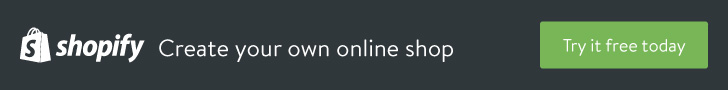From time to time, things can go wrong with your website. When that happens, it can be extremely stressful as you don’t always have the knowledge to resolve issues, but we are going to find out why they keep happening. In this article, we’ll find out a bit about four of the most common problems which will hopefully help you to understand them and seek out solutions.
Website Not Showing at All
If your website is not showing and the page isn’t resolving to your files, then one of the likely causes is that there is server downtime. When you sign up with a credible web hosting platform like BlueHost in the US, Hearts Internet in the UK or www.domains4less.co.nz in New Zealand, you will receive certain uptime guarantees, which will likely be about 99.9%. That may still mean that you get around ten minutes to fifteen minutes a year in downtime when the servers aren’t up and your files can’t be presented on the internet.
A few minutes of downtime can cause serious issues, and so you need to make sure you have the right web host to get as much uptime guarantee as you can.
This situation normally resolves itself in a minute. If the problem persists, then check out your web host’s updates on Twitter or on their status update page to see if there are any known issues. If there are, get in touch to find out how long they expect the issues to last, especially if you have clients you know are looking to go on the website at the moment.
Conflicting Plugins
Conflicting plugins can cause a lot of performance issues on a website. Just having plugins can cause your website to slow down and perform at a lower level than it should be performing.
One of the most common issues that are caused by conflicting plugins is what’s known as the White Page of Doom/Death (WSOD). This is where, on WordPress websites, your website renders simply as a white screen.
The most common reason for this is that you have plugins that aren’t working well together and are stopping the website from showing. The best way to resolve this is to find out which plugin is causing the problem. The challenge is that you can’t normally access the WordPress administrative page either.
Log into your control panel and go to File Manager. Navigate to the WordPress website and the plugins folder through the admin folder. Change the name of the plugins folder to Plugins-2 temporarily. When you go back and refresh your website, it’s quite likely that you will see a version of your website but without any plugins working. This will show you that the issue does relate to plugin conflicts or plugin performance.
If you know that a certain plugin has updated recently, then that may well be the problem. Similarly, if you have installed a plugin recently, then go into the plugins folder and remove that plugin, or move it to a different folder, and then rename the plugins folder to Plugins-2 and see if the problem is resolved.
If it is, then it’s likely that you have found the cause and have temporarily solved the problem. If you need to use the functionality of the plugin that is causing the problem, then find out from their support about known conflicts and make sure that when you get the plugin again, anything that is causing the issue is resolved.
SSL with No Padlock
When you use a security certificate, you are telling your visitors and Google that your website is secure. Your domain name will automatically begin with HTTPS.
However, when you set up the HTTPS service security, there are occasions when the padlock does not appear in the browser. This is normally because there are unsecured elements on the page, such as images or videos linked to it with HTTP and not HTTPS.
The best way to resolve this is to find the elements in the code, some of which may be linked through as cascading style sheets, and change into HTTPS. This will normally resolve the issue but may take a bit of time.
Site Suspended
If your site, or sites you come across, says “Site Suspended, Please Contact Your Administrator”, it’s likely that there has been a billing issue. This doesn’t necessarily mean that the site owner hasn’t got the money to pay, or you can’t pay, but there may be an issue with your card.
Contact your website host to find out what the issue is and why the website is down, and get your card sorted ASAP. Web hosts will normally give you a bit of grace if you get in touch with them, so if you need to sort the card of your bank then ask the host for 48 hours, or however long they will give you in order to sort the problem.
As long as they know you’re acting in good faith and are doing your best, they will normally meet you halfway.
So, there you have it! Some of the most common issues that cause disruption to your website. Hopefully, this guide has helped you understand why certain things happen and how to get them solved.
If you have any other problems that you need help with, then please let us know below.