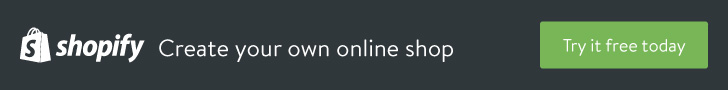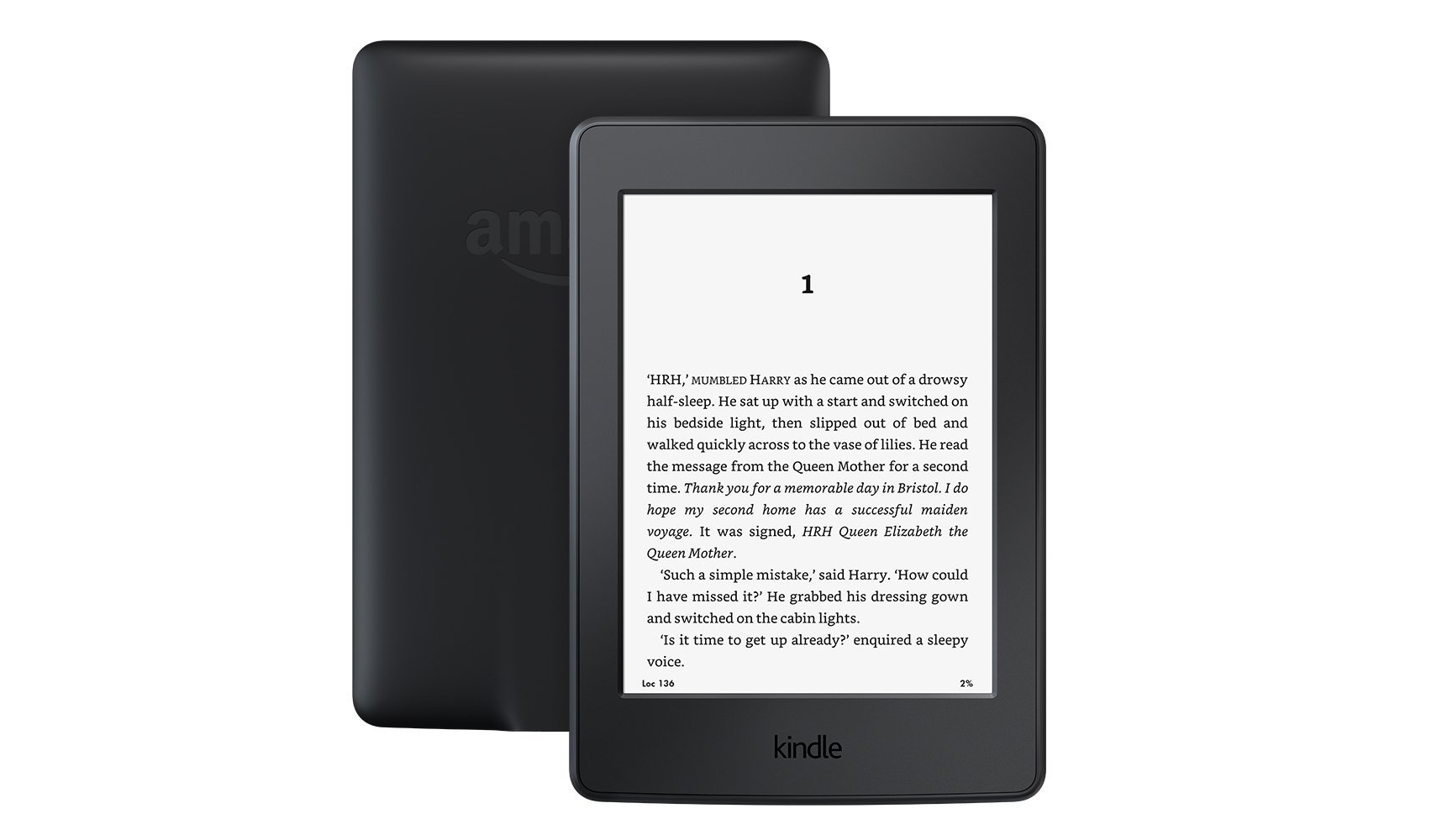
All-New Kindle Paperwhite, 6″ High Resolution Display (300 ppi) with Built-in Light, Wi-Fi – Includes Special Offers[/easyazon_link]I own both the 2013/14 (2nd Generation) and the 2015 (3rd Generation) Kindle Paperwhite. What are the key differences of the new Kindle Paperwhite 2015? A screen resolution increase from (768 x 1024) to (1448 x 1072), plus a huge PPI (pixels Per Inch) upgrade from (212ppi) to (300ppi), gives you a much cleaner reading experience and less eye strain. With an adjustable light, text spacing layout changes and a stunning new font ‘Bookerly’ on the whiter screen – viewed at any size, in any light – gives more fluidity and makes it easier to read. This results in the closest experience to reading a print book on any portable device.
Include an increase in RAM (memory) from 256MB to 512MB, coupled with the 1GB processor means screen refreshes are faster, and the 6 inch E Ink Carta HD touchscreen is more responsive without any lag on page turns. The existing Smart Lookup features (Dictionary, X-Ray, and Wikipedia) work well with the new ‘Word Wise’ and ‘Learning Vocabulary’ reading tools, designed to assist you’re learning, build your vocabulary and make reading more informative and fun.
Which is best? For me the new Kindle Paperwhite as it’s more responsive and finally has a white screen – it no longer has the yellowish colour of an old book. And the light no longer illuminates the bedroom when reading at night. These changes alone are worth the investment. Whether you upgrade or not, you ultimately have a durable, lightweight, simple to use and feature-rich E-reading device. And with 4GB of internal storage it delivers thousands of books, or your favourite news and magazine subscriptions, anytime, anywhere.
*The VIDEO shows the difference in screen quality between old and new Kindle Paperwhite. See below for a simplified feature comparison list.
In the Box:
– Kindle Paperwhite 3rd Generation (2015)
– USB 2.0 to microUSB Charge Lead
– User Guide
Paperwhite (2017):
– 6 inch E Ink Carta HD Touchscreen
– Glare-free Screen: Read in Bright Sunlight
– Screen Resolution: 1,448 x 1,072
– Screen PPI: 300ppi (pixels per inch)
– Built-in Adjustable Light (perfect reading in any light)
– Processor: 1GHz
– RAM: 512MB
– Internal Storage: 4GB
– Fonts: 7 Including New Bookerly Font
– Built-in Rechargeable Battery
– Sync with Kindle for Kids
– WiFi or WiFi + 3G
– Dimensions: H162 x W115 x D7.6 mm
– Weight: Wi-Fi: 205g | Wi-Fi + 3G: 217g
– Warranty: 12 Months
Paperwhite (2013-15):
– 6 inch E Ink Carta Touchscreen
– Glare-free Screen: Read in Bright Sunlight
– Screen Resolution: 768 x 1024
– Screen PPI: 212ppi (pixels per inch)
– Built-in Light
– Processor: 1GHz
– RAM: 256MB
– Internal Storage: 2GB (2013) | 4GB (2014)
– Fonts: 6 (Baskerville, Caecilia, Caecilia Condensed, Futura, Helvetica, Palatino)
– Built-in Rechargeable Battery
– WiFi or WiFi + 3G
– Dimensions: H162 x W115 x D7.6 mm
– Weight: WiFi: 209g
– Warranty: 12 Months
The kindle Paperwhite is a very impressive E-reader device with many KEY FEATURES that can assist and enrich your reading, learning and lifestyle. Simplified below…
DEVICE FEATURES:
– BUILD: The Kindle Paperwhite has a pencil thin, lightweight and durable construction which is designed to take bangs, bumps and bruises. It has round edges and a soft-touch rubberised back which is very nice to hold, with or without a case — I recommend a case to preserve value. The 2015 Paperwhite has a more subtle logo front and back.
– SCREEN: E Ink Carta HD touchscreen technology with higher resolution and more pixels per inch than previous versions. Whiter, more responsive with no lag, which results in a much smoother reading experience. Reflective, so you can read in bright sunlight with no glare, unlike tablets.
– PAGE LAYOUT: The latest Kindle comes with a new page layout with improved typography and drop cap support which gives you a large capital letter at the beginning of a text block. Other reading improvements include hyphenation, justification, kerning (letter spacing) and ligatures. See the photo below for old and new layout comparison. You can read in Portrait or Landscape.
– FONTS: 7 including the New Amazon exclusive Amazon ‘Bookerly’ font which reads better at any size, small or large and with an off-black colour is easier on the eye.
– LIGHT: Manually adjustable light with a scale 0-24. A setting of 1-10 is perfect for reading at night, without lighting up the bedroom.
– BATTERY: Is the same on both models and although Amazon say it lasts a month (if you read 30 minutes a day, with WiFi off and light setting at 10), my light is on 21 (of 24), WiFi is always on and my battery lasts about a week with active use. About 2 hours to USB fast-charge, with subtle orange LED for charging and green for full charge.
– SIZE: The 2nd generation (2013/14) and newer (2015) Paperwhite are identical in size and the power button and charge port are in the same location at the bottom. I’m using my old case with the new model and it fits perfectly.
– BROWSER: The browser is still experimental. It can download text and images, but you cannot watch videos. It’s OK for reading blogs, news or shopping on Amazon as it has SSL (it’s secure). Importantly you cannot use the browser when connected to 3G, you must switch to a WiFi connection.
– USABILITY: Simple clean layout with easy to access and intuitive menus, features and controls. Plus options to display and filter book collections the way you want, with cover and list view.
– WIFI vs. 3G: My 2nd generation Kindle was WiFi only and this time I’ve opted for 3G on the 2015 model. Is it worth it? If you’re new to the Kindle probably not, but if you read and download a lot of books then I’d say go for the 3G version because it gives you the advantage of downloading and reading books anytime, anywhere without being restricted to a WiFi connection. In my testing the 3G is stable and reliable, and it switches to WiFi if detected. Please Note: Browser and Social Sharing only work via WiFi.
[RAB]
READING FEATURES:
– ABOUT THIS BOOK: When you first open a book or sample, a popup displays; author and book information, popular highlights and reading time predications.
– X-RAY: Press and hold on a character’s name or place to explore your book and see related information and images on a book timeline for easy processing.
– SMART LOOKUP: Dictionary, X-Ray and Wikipedia. Quickly access word definitions, characters and settings without leaving the page.
– WORD WISE: Great for kids or those learning the English language. Speeds up learning by displaying a variable amount of hints (on the page) for complex words as you read, negating the need to reference the dictionary.
– VOCABULARY BUILDER: Press and hold on a word to save, learn and master words. Easy to access list on homescreen or in book.
– TIME TO READ: This intelligently predicts how long it will take you to read a chapter or the whole book based on past and current read speed.
– KINDLE PAGE FLIP: Allows you to preview other pages in the book without leaving the current page. Swipe up from bottom of screen.
– GO TO: Quickly navigate your books contents, chapters and notes.
– MORE: You can add notes, highlights and bookmarks to each book. Search inside books by keyword. Change font, line spacing and margins. Refresh the page with each page turn option.
CONTENT FEATURES:
– BUYING BOOKS: Browse the Kindle Store & Buy books with 1 click, which are then delivered to your device’s home screen via Whispersync. Prime members can get one free book a month & the Kindle Unlimited monthly paid subscription gives you access to over 700,000 books and audiobooks.
– WHISPERSYNC: Intelligently syncs book data and reading history across your devices. Continue reading from the page location you last read. Access your bookmarks and annotations (highlights).
– CLOUD COLLECTIONS: Organise your content into categories which are stored in the cloud and synced to your devices.
– CLOUD STORAGE: Book, magazine and newspaper purchases are saved in the cloud. You can download these to your Kindle for reading offline.
– KINDLE FOR KIDS: Create a personalised experience for up to 4 children to keep track of reading achievements, goals and books finished. Accounts are password protected with full parental controls so you determine what content can be accessed. The Kindle Store and Web Browser are blocked as default. Syncs to all your Kindle devices.
– FAMILY LIBRARY: Add another adult so you can both manage up to 4 child profiles. You can share books across devices and apps without affecting your annotations (notes, highlights) and pages read.
– SOCIAL: Share books, highlights and comments with your family and friends via Facebook and Twitter. Social sharing only works via WiFi.
– SPECIAL OFFERS: The new Kindle Paperwhite comes in two versions; with adverts or without them. I don’t have a problem with the ads as they only appear when the screen saver is active and are just book adverts. The adverts also appear in the footer of the home screen.
– DOCUMENTS: Compatible formats: Word (DOC, DOCX), PDF, HTML, TXT, RTF, JPEG, GIF, PNG, BMP, PRC, MOBI Can be transferred to your Kindle by connecting to your computer or by emailing to your unique Kindle email address.
FURTHER RESOURCES:
– amazon.com/devicesupport
– Display Freeze: This has never happened to me, but in the event of your Kindle freezing up, press and hold the power button for 7 seconds until the power dialogue displays, then click ‘Restart’. If the power dialogue does not display, press and hold for 20 seconds.