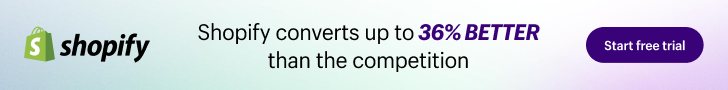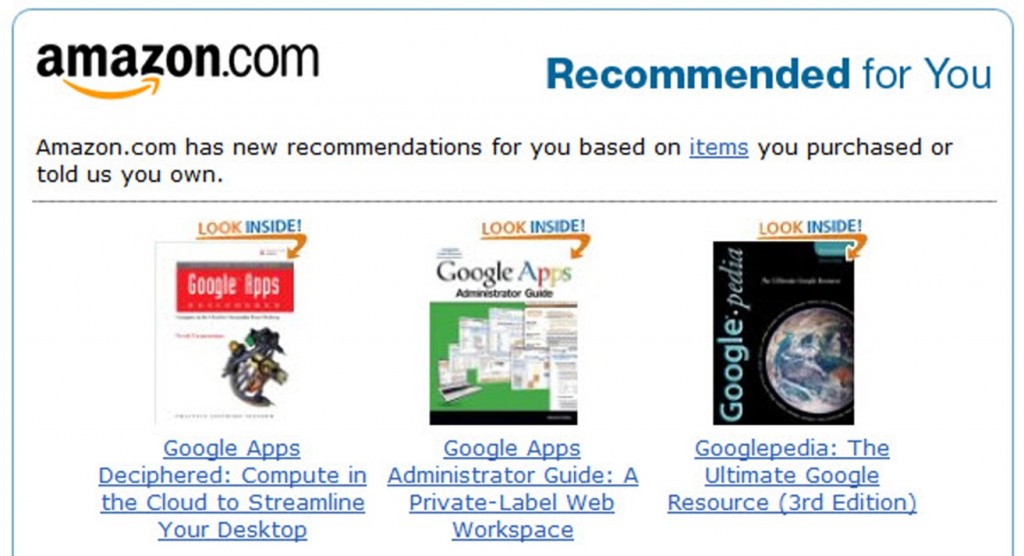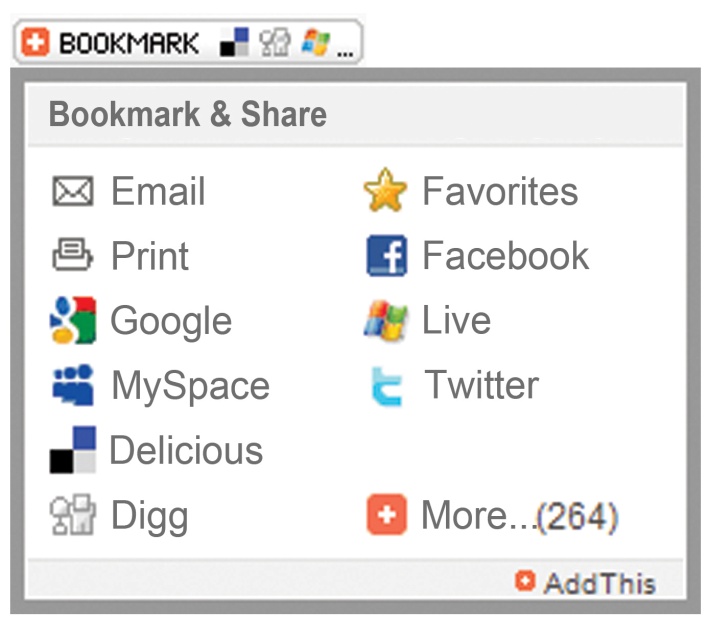To maximize visitor actions on your website—whether they order or not—you first need to get them there. Then you can get them to do what you want them to do, be it place an order, sign up for RSS, download a free report or opt-in to your newsletter.
It is imperative to build a relationship with prospective and existing customers and that you communicate with them often. Blogs, email newsletters, podcasts, RSS and social bookmarking are five key communication options you have and this includes video blogs known as vlogs. In addition, you can even use RSS delivery for the promotion of your products such as Best Sellers and New Arrivals. Working in synergy, these give you a superior marketing assault.
Blogs.
A Blog also known as ‘weblog’ is a specific blogging software or module. This is a dedicated area on your website displaying key information for your site users. You can post blog articles there about your business, your website features and services you offer. You can talk about products, new products, special offer products, discount deals, voucher code giveaways, free reports, and promotional videos just about anything. Just keep the blogs below 400 words, don’t bore people, get to the point, give lots of value and post them often for full SEO effect.
On your navigation bar have a button/link called ‘Blog’, ‘News’, ‘Latest News’ or similar.
There is a feature within your blogging software allowing users to comment on your blog posts. This is something that you can turn on or off based on the desired interactivity that you wish your website to have. If you activate it, just beware of spam and negative comments.
When you have written and published blogs on your live website, there is a ‘Ping Option’—within the back-end of your blog—this will inform the blog directories and blog search engines, such as Technorati.com that a new blog has just been published. This is great for SEO.
I recommend WordPress.com for your blogging software. It has clean code, loads fast, and has a great user interface and lots of SEO goodies. Any good ecommerce developer will have heard of WordPress and used it.
Blogs are very powerful as an SEO strategy and rank extremely fast and very high in the Google search results. You can also synchronize your blog with your email newsletter, so that when a blog is created, newsletter subscribers are emailed alerting them of a new blog post.
- www.aweber.com offers a blog/newsletter synchronize feature.
- http://wordpress.org/ The home of WordPress blogging software.
Email Newsletters.
You can build a highly responsive email list using high quality email software such as Aweber.com or an integrated email module built into your ecommerce software. Generally this will be split into two separate list areas; (1) Front-End Acquisition (before the sale) and (2) Back-End Marketing (after the sale).
1) The first email list is generated from an opt-in subscribe box on your website, be it in the template of the website (left or right hand column or footer) or on a dedicated newsletter page. You can use basic ‘Sign up for our newsletter’ type text or you can push a free report, free how-to guide or specific tips related to your products. Be creative for your specific website and products.
2) The second is a list of email addresses extracted from customer order information. Incidentally, when a customer buys from you they legally give you permission to contact them via email with additional, relevant information, products, promotions or special offers. See the CAN-SPAM Act of 2003 for more information.
Where Possible Synchronize the Two Email Lists.
If you can synchronize the front-end and back-end email lists, this will reduce customer frustration. Because once a prospect buys your product and becomes a customer, they will transfer from the front-end list to your back-end email list. The ideal scenario is to automate this process.
It’s not always feasible to synchronize two different branded-software lists so your customer may just have to ‘Unsubscribe’ from your front-end list instead.
Note: When using these two email list models you should legally display—under the CAN Spam Act— an ‘Unsubscribe’ link in the footer of emails you send out. If a recipient is not happy about you contacting them, they can simply click the link.
Hot Tip: Good email software gives you the opportunity to ‘change email addresses’ as well as unsubscribe when you click the ‘Unsubscribe’ link. This feature is critical, as you can lose customers who only want to update their email addresses.
Typical User Scenario.
I have all my newsletter subscriptions and order receipts going to different email addresses for better organization. If companies start emailing my invoice account with newsletters it’s useless to me as I won’t read them – for the ones that offer an ‘update email address’ option, I amend it, but for the others I get highly frustrated and just unsubscribe. Be flexible and give both options.
How Often Should You Email Your Customers?
The best answer I can give is to contact them as often as you can, but always provide information that is valuable to them; advice, tips or with new or special offer products. However, if you bombard your customers too often with product offers, this can do more harm than good and your customers will unsubscribe from your email list.
Amazon manages their email newsletter exceptionally well and offers products related to customers’ previous purchases – this is a good example of personalization.
Email Personalization.
By personalizing the contact you make with your customer, you not only build a relationship and trust, you also increase your sales. This means emailing products based on your customers’ historical buying data, laser-focusing your offerings to them. Additionally it is a good idea to use their first name in the emails (Dear Steve, Hi Steve, or Hello Mr Smith), but this depends on your positioning. More below and in Step 4.
Email Services from the Hundreds of Companies Found Online:
- Aweber: www.aweber.com/
- GetResponse: www.getresponse.com/
- iContact: www.icontact.com/
On-Site Articles.
These are different to the SEO articles posted on article directories. They are of higher quality and are for your on-site visitors in addition to generating SEO traffic. Buyer’s guides, how-to and technical articles all written with persuasion to sell your products while optimized will rank well in Google.
Podcasts.
A podcast is a series of digital media files either audio or video released episodically and downloaded through web syndication. Depending on what products you sell it may be a good way to get people on your email list to subscribe and to communicate with the key benefits weekly or monthly so they eventually buy your products. Podcasts work very well for information services and products in my experience.
RSS (Real Simple Syndication).
![]() Is a way of delivering a piece of information from your website to your prospects via an RSS Reader, that displays your content on their PC, Mac, Phone, Tablet, Slate or PDA in an easy to view way. An RSS feed could be applied to your blogs posts, blog comments, site content, podcasts, best sellers page, new arrivals page. The concept is that when you add new content this automatically goes to your RSS subscribers’ reader, delivering fresh new content in real time. Fast becoming the favored way of staying in touch due to increasing unreliability of email.
Is a way of delivering a piece of information from your website to your prospects via an RSS Reader, that displays your content on their PC, Mac, Phone, Tablet, Slate or PDA in an easy to view way. An RSS feed could be applied to your blogs posts, blog comments, site content, podcasts, best sellers page, new arrivals page. The concept is that when you add new content this automatically goes to your RSS subscribers’ reader, delivering fresh new content in real time. Fast becoming the favored way of staying in touch due to increasing unreliability of email.
Social Bookmarking.
More and more people regardless of age and income are using Social Bookmarking websites to communicate with one another, via websites such as Twitter, Facebook and MySpace. So grab a free bookmark chicklet button from any of the websites online and display it site wide in your site template:
- Add This – Bookmark/Share Chicklets:
A user on your site simply clicks the icon—of the social site they are a member of—to store, tag and share your site page (link) with their ‘friends’ or ‘followers’. This gives your site users a great way to stay connected to your company’s offerings and to share your products, blogs and information with family, friends, work colleagues and people with similar interests.
Discount Voucher Codes.
These are also known as coupon codes, retail codes, voucher codes, discount vouchers or even promotional codes. They are number or letter-based codes generated by your ecommerce Discount Code Module in the back-end admin area of your website and pre-determined by you. For example, you could have ‘Discount10’ that reduces the order value by a set percentage or a set amount such as or 10% or $10. You can even give free shipping ‘FREESHIPPING’ for example.
To apply the discount, your customer will enter this code into a small box during the checkout phase of your website. Then when they click update, the discount will be applied. See the Tip below on why the option to display this box needs to be flexible.
You can Distribute Discount Codes via:
- Blogs, RSS, videos
- In your newsletter or even as incentive to opt-in to your newsletter
- Social media
- Display them visibly on your site or in promotional banners
- In-print marketing
- With all new customer orders, for a set percentage or set value amount reduced off subsequent orders (Back-End Marketing via email or in the box)
- On the coupon / voucher code websites
Popular Voucher Code Websites:
- www.dealsplus.com/ (US)
- www.retailmenot.com/ (US)
- www.vouchercodes.co.uk/(UK)
- www.myvouchercodes.co.uk/ (UK)
- www.vouchercloud.com (UK)
Hot Tip: Get your web designer to put the discount code box (that appears in your checkout process) on a switch in the admin area. That gives you the option to turn it on when you run promotions and turn it off when you do not. Here’s why this is important: if you have a visible ‘Coupon Code’ box in your checkout area, some would-be-customers will leave your website and go looking for coupon codes. They may never return! This scenario just adds to the abandoned cart rate we spoke about earlier.