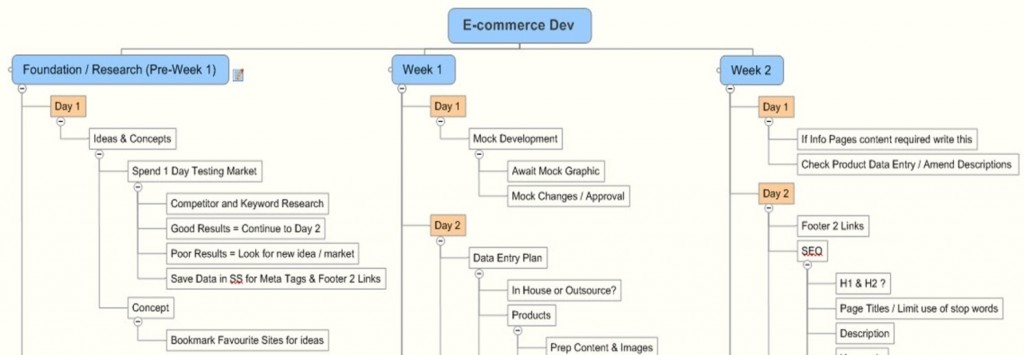There are four main ecommerce software and technology options available to you when starting an ecommerce website project. With some good, robust and reliable pre-built systems available, you do not have to reinvent the wheel.
Four Ecommerce Software Solution Options:
1) Boxed-Solution.
When you purchase ‘out-of-the-box’ software, you create your own pages possibly from basic templates in the software, add the content and away you go. Sounds easy and it is, but your site will stink! Not recommended if you want big sales and big profits. You will need to invest many hours amending your website, constantly trying to improve the design, usability and operation. The reality is that there are very real limitations to how your site will look and perform. So select this option only, if you are on a very tight budget, and enjoy hard, laborious work.
2) Custom / Bespoke Solution.
Build a Custom and Bespoke ecommerce website to fit your exact needs, by using an external design company. This method starts by giving a specification brief to establish your requirements and because the company is starting from scratch, your site can cost up to five times that of using a branded solution as in number three.
3) Branded Software.
Use established and reputable ecommerce branded software, built and designed by an external ecommerce specialist company. This is my recommended option for a website that delivers on all your feature requirements, for the best investment. However, not all ecommerce software is created equal, so you need to follow the information below.
Within this software category you have multi-featured eCommerce Software solutions such as Shopify. This is a hosted software allowing you to Pay-As-You-Go on a monthly basis, giving you a very low start-up cost and small monthly costs. No further software development investment will be required – its essentially future-proof. This provides your business with a fully-featured eCommerce Software, which means your website will always be open – 24/7 – and on the ecommerce cutting-edge.
4) In-House Team.
Use an in-house team or employees and resources available to your company. Generally, this involves building a bespoke site from the ground up. This is often perceived as the more cost-effective solution if your company already has an IT team with web design and development experience. However, you will quickly find out the costs frequently outweigh the profits using this model. Employees, plus hardware, plus software can easily reach $160K (£100K) in year one.
Software Options 2 and 3.
Using an external web development company to build your ecommerce website, requires you to decide upon and hand over a specification list of the features and modules you require to your short listed companies, allowing them to give you a ‘Yes or No’ on your requested feature list. Each company will then respond with a quotation based on your site spec.
What software do I recommend?
I have used three boxed-solution ecommerce software, three branded software, and one bespoke ecommerce system. The branded software option is my personal preference when you make it exactly as you want it, by adding your own bespoke elements—if these are not already included as standard. I have experienced exceptional results customizing and super-charging the popular osCommerce software with bespoke modules and features to fit my specific website needs.
However there are many great ecommerce branded solutions on the market now and you will quickly learn what to look out for in the following pages. All you have to do is (1) decide on your budget, (2) highlight the features you want, (3) hire a designer and get your website started.
Your Required Ecommerce Spec and Web Designer Skills Can Include any, Perhaps All, of the Items Below Taken from an Exhaustive List of Features and Modules Available:
Forecast Traffic & Sales.
– Projected Monthly Traffic
– Projected Turnover
Site Layout/Structure.
– 3 Tiers: (1) Home Page > (2) Category Page (thumbnail view/page) > (3) Product Page
– 4 Tiers: (1) Home Page > (2) Category Page > (3) Sub Category Page (thumbnail view/page) > (4) Product Page
Site Design.
– Colors, Alignment, Text, Font, Images, Layout, Usability
– Logo: New or Existing
Product Information.
– How will You Provide the Data (Spreadsheet, CSV, Direct Data Feed)
– Number of Products You Intend to Sell
– Details of Options and Variants (Color, Size, Length, etc)
– Images (Detail, Quality, Number, Multiple Images Per Product)
– Videos Required
– Product Resources (Print Page, Email Page, Bookmark Page, Rate Page, Shipping Details, Customer Reviews, Product Comparison Feature, Product Warranties)
Shipping Options.
– Shipping Companies, Method, Number of Services
– Countries
– Costs
Stock.
– Data Feed
– Real Time Updates
– Linked with Back-End Systems
International.
– US, UK or Multiple Currency Option
– Multiple Language Options
Operations.
– Order Processing
– Email Management
– Customer Support
– Returns Management
– Sales Linking to Accounting Software
– Contact Form, Support Center, Live chat
Marketing Features.
– Email Newsletter
– RSS
– Blog
– Social Modules
– Discount Code Vouchers
– Personalization – Recommendation Engine & Systems
– Multiple Front Ends with one Back-End for Multiple Sites with Maxim Efficiency & Productivity
SEO Features.
– Meta: Page Titles, Description, Keyword, H1, H2
– No Follow Tags Option
– Automated SEO Processes (Linked from Product to SEO Modules)
Reports.
– Products Viewed
– Products Bought
– Best Selling Products
– Google Analytics
Flexible Branded Ecommerce Software.
Selecting Option (3), a flexible and branded solution, gives you many benefits. They include the option of taking a demo test drive before you invest, and seeing a live ecommerce site that already uses this tried and tested software in action. Add to this that you will be delegating all technical work and processes to specialists that use this software day in, day out and you’re onto a winner from the start.
Consider these Aspects (Why Option 3 is My Favored Software Choice):
– Look and Feel.
– Choose exactly how you want to position your website, category, brand and products
– Navigation, Layout and Structure.
– Allows you to build the site perfectly for your users, and for the Google search engine
– Search Engine Friendly.
– Build your site and structure to work in harmony with Google and not against it
– Stock Availability.
– Flexible options to handle products, stock, and accounting
– Products, Pricing, Images, Descriptions, Video.
– Keeps and automates your site data current, and displays with full product functionality
– Sales Funnel, Shopping Cart and Check Out.
– Takes a customer by the hand from site entry to exit in as few steps as possible increasing sales
– Order and Customer Management.
– Delivering products on time, every time with optimal customer communication
– Analysis, Statistics and Performance Reporting.
– Specific, detailed and up-to-the-minute user behavior data and reports
– Visibility and Backup.
– Guaranteeing your ecommerce website is online 24/7, with reliable hosting and daily backups
Resources Required.
The following tasks will need to be assigned to one or more of your project managers that are handling your project. Assign the tasks according to the person best able to get the job done, while also making the best use of that person’s time.
- Site Design and Development
- Content Creation
- Data Entry
- Stock Management
- Customer & Order Management
- Operations & Email Communication
- Shipping, Drop Shipping & Fulfillment
- Security and Anti-Fraud Measures
- Analytics, Reporting & Statistics
- Data Security & Backups
- Returns and Faulty Goods
- Online Marketing
- Offline Marketing
Example Mind Map of a Website Development:
As previously detailed, using planning software such as Microsoft Visio or MindManager, allows you to have a visual and structured plan to follow. This will keep your web designer on track and ensure delivery time lines are met. However, keep it flexible as things do not always go to plan.
Example Project Outline & Timeline using a MindMap