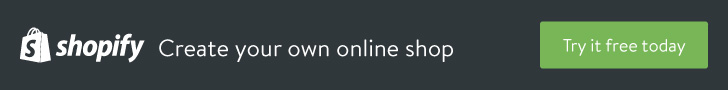Ecommerce Website Launch Essentials | Launch Your Ecommerce Store Now
When launching your website ensure your web developer sets up and installs these prior to launch. This will ensure your website is optimized for Google, reporting and for testing.
1. Google Account or Google Apps Account.
Google Account and Google Apps both offer similar services and one of these will keep all your Google tools and reports in the one account. For example you could use Gmail which is Google’s server based email service for your email client if you prefer that to a locally PC based email client.
The benefit of Google Apps allows you to have multiple email aliases (sales@, info@, etc) for the one domain and gives you the option to use your actual domain in your email such as info@yoursite.com whereas the basic Gmail account does not give you these two features. See the full list of recommended Google Apps under ‘Tools & Resources’ at the end of the book.
- Google Accounts: www.google.com/accounts
- Google Apps: www.google.com/apps
2. Google Webmaster Tools (XML Sitemap & URL to be indexed)
Google Webmaster Tools gives you some great features to maximize and promote your website with Google. Get your webmaster to add an XML sitemap so whenever you amend or add a page to your website Google knows instantly. Another great feature is the ability for you to inform Google which URL you want it to index in its search index.
I highly recommend you submit using the full URL (domain name): as opposed to . Most people will link to your main URL, be it organically (natural linking) or by request. If you have both URLs in Google’s index then your incoming link quantity will be split between the two URLs, weakening the SEO power of each one.
You need only one URL indexed and all links working in synergy promoting the main URL. Log into Google Webmaster Tools and ensure this is set to index: .
- View Google Webmaster Tools: www.google.com/webmasters/tools/
3. Site Submission.
In Addition to Setting up Webmaster Tools I also Like to Either:
a) Manually submit my sites to Google’s index at the below web address, or
b) Link to my new website from an existing website that Google’s spiders/bots visit on a daily or regular basis. This is the quickest way to get your website indexed in Google.
- Add your website to Google’s index when live: http://www.google.com/addurl/
Now that your website is in development it is time to get ready to launch. Before you do, it is important to run some quick tests to check for leaks in the system. See the 5 Pre-Launch Ecommerce Testing Requisites article.