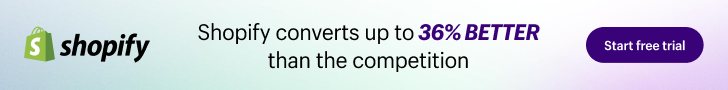1) Cross Browser & Platform Testing.
Test your website for load speed, correct operation, and usability, ensuring all design and layout elements are in alignment on the page and the correct locations. Also, test the screen resolution to ensure the site table fits as intended in your users’ browsers without a scroll bar appearing at the bottom. If your web designer has built the site correctly it will auto-adjust for different screen resolutions.
I recommend you run these tests in addition to your web developer, as you will often spot things off balance that they miss.
Open your website in all browsers (on PC and Apple Mac) with different operating systems and browser versions including but not limited to Internet Explorer (Versions 6, 7, 8), Firefox (versions 2 &3), Google Chrome, Opera and Safari. If you can’t get all of these specific browsers to test, then check with your friends, family and work colleagues. More often than not they will have older versions of the operating systems and browsers.
2) W3C & Google Compliant.
Tim Berners-Lee is the director of the W3C (World Wide Web Consortium). Since 1994 the W3C has provided the guidelines by which websites and web pages should be structured and created. The rules they outline are based on best practices. While websites don’t have to comply to be viewed correctly in Internet Explorer and other popular browsers, there are several compelling reasons why you or your designer should ensure that the W3C guidelines are followed and that your site is brought into compliance.
Having said all that, don’t get too hung up on errors the W3C validation tool throws up, as it’s pretty pedantic. Putting it another way – if your site looks good in all browsers when you test, what else do you need? You can run a check in the link below:
W3C Validator: http://validator.w3.org/
Google Compliant.
As Google is currently the number one search engine where most of a site’s organic traffic will come from, I focus on making my website Google-compliant as opposed to W3C-compliant. Follow the Google webmaster Guidelines and Google’s help notes and you’ll be set to go.
Google Webmaster Guidelines: http://www.google.com/support/webmasters/
Google Website Translator.
If you are using the Google Language Translator module, check for the positioning of text headers and formatting site-wide (across the entire website). As different languages result in words having more letters, this could push one line onto the next line break. Note: Any text overflow present, when your default language is converted, is something you may just have to accept. So weigh up the ‘cost’ of this text-overflow versus the simplicity of using this module, and the extra sales you could get as a result of selling globally.
3) Checkout Test.
Test the entire order process or ‘sales funnel’ from site entry to order confirmation page. Is it easy to navigate to products? To select quantity, size, color (or other options)? Does your cart page work correctly and is it clear to customers what they should do next?
Complete the order yourself, to test. Go through the checkout page or pages and read the text. Does it read well and fluently making you understand the next step and then the next step in this process? Look at the buttons. Are they positioned correctly and are they the right size and color? Does the wording on your buttons make you want to click them?
When you get into the checkout area, is your SSL security certificate working? Are you getting the padlock in your browser and has the web address (URL) changed to ‘https’ as opposed to http?
Is it easy to enter your card details? Is it seamless between you and your payment gateway system—depending on the type of payment set-up and integration method used— on your website or of your website if you process offline? Does your payment gateway process your orders fast or is there a long delay and does it hang for 30 to 60 seconds? If so you will lose customers, so iron this resistance out. Do error messages appear when you place test transactions? Do the error messages make sense and provide the appropriate action steps for your would-be customer to continue with their order successfully?
When you have ordered, are you getting the order confirmation page? Does everything work on here? Are emails including the order receipt email, dispatch email, etc., all working and does the order status feature in your back-end admin work? Ensure you check all of this because your web designer will not!
4) Website Forms & Email.
Test all forms and form confirmation pages. Test any contact forms and your email to ensure you have pre- and after-sales contact. If you are using support center software, test this in all areas for correct operation and communication to your back-end systems. The same goes for any other forms you may have, including email newsletter opt-in forms… give them all a thorough workout.
How many times have you submitted a contact form on a website and not been presented with a contact confirmation page with a confirmation message? Just some simple reassurance like ”Thanks for Emailing Us, We have received your contact message and will endeavour to respond within the hour”? And when you didn’t get this page and/or message, I know 100% you were left scratching your head wondering if the website you’d just emailed had received your enquiry or not.
So use this page to give a confirmation message and links back to the home page or some other area of your website you deem important. You could even place your email newsletter form on this page with an inviting opt-in message and/or place Google Adsense on here to make money on the exit click.
Without this working efficiently customers will just get frustrated!
5) Usability Test.
Or as I like to call it the ‘Mom Test’ (that’s ‘Mum’ if you’re in the UK). Having made site changes including website usability, text, image and button changes, I like to test these on my parents, friends and family or anyone I know who is inexperienced online.
Don’t worry – this is not some cruel or lame experiment! Essentially, what I am saying is that after making site changes, it’s good to take a step back and ask someone not involved with your website—especially inexperienced web users—to see if they can comfortably use your website effectively without resistance.
This will quickly find any problem areas in your design and usability. Remember, you have to build an e-commerce site for all ages, personality types, intelligence levels and people with all degrees of internet experience.
It’s Now Time to Build Your Feature-Rich E-commerce Website…
If you have chosen the route of using branded e-commerce software through an established site design and development company, the next step is preparing a brief so your potential site builders can review and respond with a quotation.
This should be clear and concise yet with sufficient information to cover all aspects of the build and the features and modules you require. The quotes should follow your brief where possible so you can compare them with quotes from other companies.